
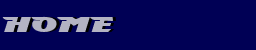

1 Where to start
"Where the hell is that console thing they're talking about? How do I find the level scripts?" This section shall enlighten those of you who haven't found an answer to those questions yet:-) and introduce some techniques to speed up the working process.1.1 The Console
Most of the little tweaks and tricks in AFD are accessed through that mysterious 'console' thingy. The console is a DOS-like(I'd say Unix-like, but that's another debate) command prompt which is available in all phases of the game(except loading screens) and is switched on or off simply by typing the word hacker on your keyboard. There's a set of commands you can use on the console, for details refer to the console command list. This includes typing by hand, but you can press <Tab> at any time to cycle through all available commands that match what you've entered so far.1.2 Level inventory
For some of the tuning activities, you will need a comprehensive listing of what objects your levels are made of. The console command info will provide such a list. Once you enter it on the console, you'll see a long list of cryptic numbers and names. If the list is too long to fit on your screen, enter log list.txt before info, the list will be written to a file named list.txt in your game directory where you can read it easily. Don't worry, you won't need to learn what every line means, we will only be using small bits of the information in there later.
the lower end of a looong list...
1.3 The AFS script
Every newly created level will be stored in two new files in the \User\Save\Levels subfolder of your game directory. One is a binary file with the ending *.level, the second one is a text file with the extension *.afs. The latter can be opened with any text editor like Notepad, Wordpad etc. Inside you'll find a lot of statements written in a vaguely C-like, very limited script language.
this is what the scripts look like in syn Text Editor
1.4 Error output
Now once you've modified the AFS script, the first reaction of AFD will most likely be either a nasty:"No start positions found in level" or a complete ignorance of your script. Both are very unpleasant, especially since it doesn't tell you where something went wrong. But if you go to the subfolder \Game of the AFD directory and create a new directory called \Game\Missions, AFD will write a detailed error description into a text file called Multiplayer.afs.log each time you start a multiplayer level. So whenever something goes wrong(it will, trust me!) check this file first to find out if a script error has occured.
forget to close brackets, and your level won't start!